As the digital world grows and thrives, having a business website isn’t important – it’s an absolute necessity. 80% of customers will research a company online before visiting it, and that was before COVID-19.
If your small business doesn’t have a website, or you’re one of the millions of business owners that are overwhelmed by SEO, plugins, and content strategy, you’ve come to the right place.
Key Takeaways:
- Choose a domain name that is easy to remember. Avoid using abbreviations, numbers, and special characters when possible.
- Your site should be mobile-friendly, SSL certified, and registered with Google My Business.
- Solid messaging, savvy SEO, and a smart content strategy are essential to the success of your business.
It’s never been easier than now to create a business website. You don’t need a degree in web development or even a background in coding to create a well-designed site. However, you do need to know the basic site building fundamentals.
That’s where we come in. No matter what your theme, what your products or services are, or what web hosting service you use, we’ve created a step-by-step guide that works for every business website – including yours.
Discover Your Overall Purpose and Positioning
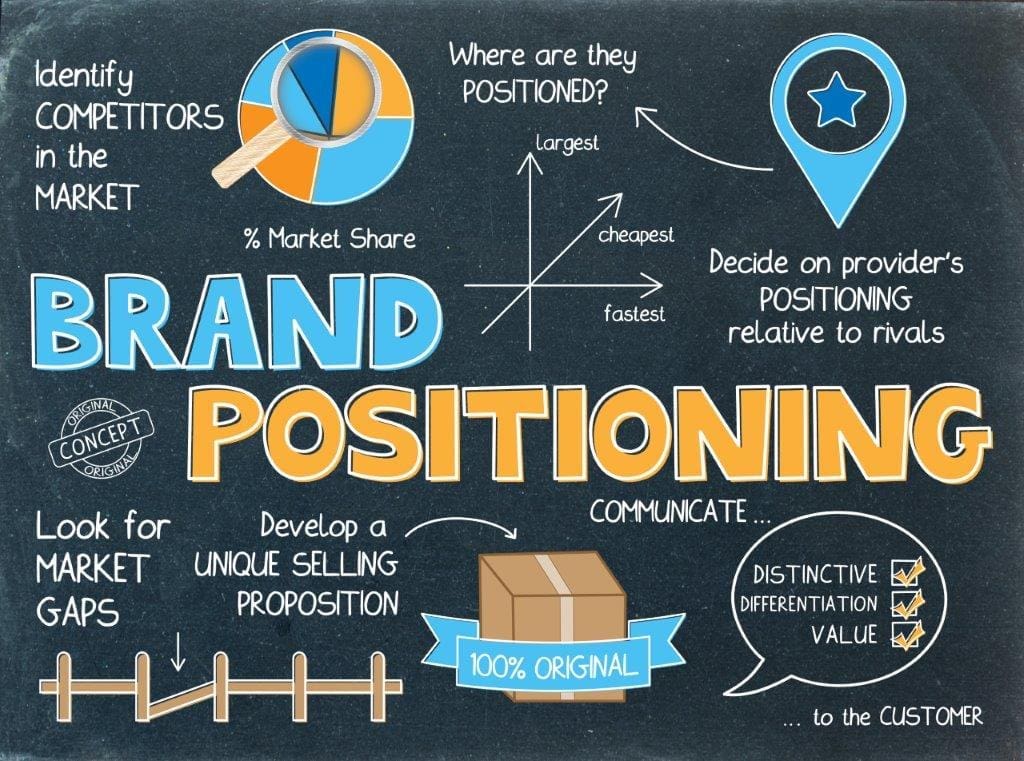
Before getting started, you need to solidify your messaging. Your messaging will provide you with the blueprints you’ll need to shape and drive the direction of your business. Without it, when someone asks what your restaurant serves, you might as well say, “food.”
Here are a few questions to consider:
What is your unique selling proposition?
Fill in the brackets: [YOUR BRAND] offers [PRODUCT/SERVICE] for [TARGET AUDIENCE] to [VALUE PROPOSITION].
- Example – [AirBnB] offers [unique places to stay] for [vacationers] that are [looking for alternatives to hotels].
What is your organization’s purpose?
- Example – Warby Parker: “To offer designer eyewear at a revolutionary price while leading the way for socially-conscious businesses.”
What is your vision statement or long-term goal?
- Example – Nike: “Bring inspiration and innovative to every athlete* in the world. *If you have a body, you’re an athlete.”
What are your competitive differentiators?
Fill in the brackets: Unlike [COMPETITORS], we [KEY DIFFERENTIATOR] by [HOW]
- Example – Venmo: Unlike [PayPal], we [offer ease of service] by [exchanging money quickly, easily, and for free]
What words describe your company?
- Example – Utiligi: Expertise, Integrity, Communications, Teamwork, and Safety
Next, it’s time to pick a name.
Selecting Your Domain Name for Your Website
Your domain name is the URL that you’ll be sharing to promote yourself online. This should be something that’s memorable and easy to type; avoid abbreviations, numbers, and special characters if possible.
We also recommend using a traditional domain suffix, like .com, .org, or .net. If you decide to go the non-traditional route (e.g. .vacation, .vegas, or .pasta) pair it with a sound branding strategy. Google values site quality over domain names, so it’s unlikely that you’ll be penalized for going the non-traditional route. Still, you should avoid what search engines consider shady suffixes, like .zip and .link.
Check domain availability on Whois.com before exploring anywhere else. You can enter any domain in the top right corner:
Let’s assume you own ‘Buffer,’ a consulting company. If the domain is taken, you’ll see the domain information and the registrant’s contact information. On the right sidebar, you’ll also see similar domains available:
Buffer.com is not available, but bufferconsulting.com is. If you click on the “buy now” button, you’ll be taken to this screen:
From here, all you have to do is enter your information, and bufferconsulting.com is yours.
If your heart is set on using a specific domain name, you can also offer to buy it from the current owner. If it’s dormant, you could get away with purchasing it for a low price. However, in many cases, this is not a cheap or viable option.
Web Hosting
Web hosting is the space that you buy on a web server to store your site’s files. You can’t go live online without one.
When it comes to web hosting, you can either use a shared host or have a private server. With a shared web host, you’ll share a server with other sites. It’s a much cheaper option – but you will have to compete with other sites’ traffic, which could reduce your speed. You won’t have competition on a private server, but oftentimes this cost isn’t justifiable. Find a web host that tailors to your traffic and processing needs.
Whatever you choose, it must be mobile-friendly. 63% of Google’s US visits are via mobile, and 57% of consumers claim they won’t recommend a poorly designed mobile website.
Also consider:
- Security (SSL) Certificates – SSL certificates encrypt data that goes from a user’s device to your business website and back, keeping sensitive information safe.
- Website Application Firewalls (WAF) – WAFs create a set of rules to protect your website.
- Support Channels – businesses use these communication channels to interact with end users in their care.
- Website Backup Capability – this ensures that your content and data are copied and available to you in case something happens to your site.
- Content Delivery Network (CDN) – CDNs allows for a quick transfer of assets needed for loading internet content including HTML pages, images and videos, JavaScript files, and stylesheets.
- Traffic Support – the more site visitors you have, the more support you’ll need to maintain fast load times and prevent a crash.
- Web Health and Maintenance – this ensures that your site receives regular checkups to remain relevant and updated.
- Up-Time Guarantee – a guarantee that your site will be online for a certain percentage of time. We recommend at least a 99.5% guarantee.
Sitemaps and Wireframes
When you build a business website, keep customer intent in mind. Think about your messaging, create a customer persona – or two – if you haven’t already, and conduct some competitive research. Then, when you’re ready, sketch a site layout. To do so, you need to create both a sitemap and a wireframe.
A sitemap acts as a table of contents and shows which pages relate to specific content. When completed, a sitemap will give you an idea of your site’s hierarchy and what pages will be laid out where.
Your wireframe relates to your site’s visual identity. It’s a visual design blueprint that will help your web designer(s) know what colors to use, figure out where to put buttons (such as call-to-actions), and determine how the user will interact with the content. The website footer is also an important space to deliberately design based on current best practices and the goals of the website.
A well-designed site layout helps ensure an ease of navigation, reduces bounce rate, and keeps visitors on their buyer’s journey. Speaking of your buyer’s journey….
Creating Funnel Content
You’ve probably heard of the marketing funnel or one of its 18,000 variations. The marketing funnel helps you engage with prospects and turn them into loyal customers. This is done by creating tailored content for your customers that will help them through all stages of the buyer’s journey. Here’s how each stage works:
- Awareness – content here is meant to educate the customer about your product or service.
- Evaluation – now that you’ve got their attention, it’s time to give them more in-depth information and to prove that your product or service is more worthwhile than your competitors.
- Conversion – they’re ready to buy! Make sure their purchasing process is simple. If customers are buying directly from your website, have a built-in payment system that is easy to find and follow.
- Loyalty – keep your customers coming back by maintaining continuous engagement on email and on social media platforms.
- Advocacy – for extra credit, create an affiliate program that incentivizes customers to convert others, doing some of the heavy lifting for you.
The marketing funnel helps you visualize where prospects are in their buyer’s journey. It also allows you to identify where you may be losing customers.
To fix this, you need to make adjustments to your content strategy. A content strategy is the planning, creation, delivery, and management of content. Content strategies are essential for creating consistent, meaningful content that engages your target audience.
SEO
If you build a business website without proper search engine optimization (SEO), your site could disappear into the void – also known as page 4 of a Google search.
Search engines want to provide the best service for their users. Whenever someone enters a query (or keyword) into a search bar, the search engine is going to pull up what it perceives as the most relevant answer. SEO is a complicated beast, but when you dissect it, it has three key components:
- Website Optimization – site optimization refers to how content is laid out and optimized on your site. There are many factors here, but here are a few to consider are: site navigation, content relevance, unique content, tags, meta descriptions, internal linking structure, URLs, and site speed, performance, and security.
- Content Quality – the better the content, the more relevant search engines will find it to be. Every new blog or article you publish is an additional page that search engines will index on your site, boosting your chances of ranking higher. Be sure to keep your content updated and discard older, less relevant content.
- Authority – the more inbound links you receive from other sites citing one of your pages, the more authority you’ll have. However, these links have to come from relevant sources. If they’re deemed spammy or irrelevant, they could adversely impact your authority.
Overwhelmed? You’re not the only one. There are hundreds of books on SEO, and with search engines changing their algorithms, the rules are always updated.
Plugins for Your Business Website
Plugins are pieces of software that add new features and extended functionality to your site. There are thousands of plugins out there, and you can access them on your site’s dashboard:
Different plugins work for different businesses based on their needs, but there are some staples that you should have. Here’s a list of 24 of them to get you started.
Testing, Testing, 1, 2, 3…
When everything is assembled in its rightful place, it’s time to make sure that everything works:
- Click through every page and test every link to make sure they are all functional
- Test your site on all major browsers (Chrome, Firefox, Edge, etc.)
- Ensure that your site is mobile-friendly
- Make sure all visuals appear, that the text is correct, and everything is where it should be
- Test your site navigation and load time
- Make sure your site is secure
- Incorporate an analytics program to monitor page performance and success
Once you’ve completed this checklist, send a link of your new business website to a few loved ones and industry experts for feedback.

Marketing Your Business Website
You’re live! Send out announcements over email, social channels, and wherever else your audience is to let them know that you’ve created (or improved) your site. Highlight some of the new features, and invite them to check out your new content.
Keep the ball rolling with a content strategy that you regularly analyze, adjust, and maintain to keep your audience engaged. Be sure to interact with your customers and ask them what types of content they would like to see.
Also, get your site verified with Google My Business. This helps you boost authority with localized searches, which have become increasingly prevalent in recent years. It wouldn’t hurt to verify your business on Yelp, either.
Maintain Your Site
Keep your site updated regularly with news posts, offers, and information on upcoming events. By maintaining a consistent stream of new, relevant content, you’re keeping visitors engaged and coming back for more.
Set some time aside – either biweekly or once a month – to check that links still work, that your plugins are all updated, and that your site is secure. Also, use this time to check analytics and make improvements that will generate more traffic and quality leads.
Final Notes
By following these steps, you’re well on your way to build an amazing business website. If you still have questions, we’re here to lend an ear or help you create a well-designed, functional website that can grow your business.
How to Build a Business Website FAQs
Q. How effective is a website for small businesses?
- 86% of people rely on the internet to find local businesses. Your website is your virtual storefront. Without one, your business runs the risk of being perceived as lacking credibility or is too difficult for potential customers to find. Small business websites are more cost-effective than brick and mortar stores, offer opportunities provided by having a global reach, and will help you save on time and labor on digital sales conversions. Also, your website is operational 24/7, meaning that you can continue to sell your products and services outside of your regular hours of operation.
Q. What makes a good business website?
- Good websites are clean, well-structured, and organized. These websites are easy to navigate, very accessible, and have clear messaging. Your site visitors should know exactly what your business is, what they do, and should have an easy time trying to find what they’re looking for.
Q. What should be included in a business website?
- Your business website should have all of the essentials, including:
- Home page (with a clear unique selling preposition)
- About page (about the business)
- About us (about the people who work there)
- Products and services
- Testimonials
- Portfolio
- Blog
- FAQs
- Contact page
- Calls to action
Q. How can I make my business website better?
- There are multiple steps you can take to improve your site:
- Think about your visitors when creating every aspect of your site. What will they want to interact with and see?
- Keep in mind that site visitors will be viewing your site for multiple devices, including desktops, laptops, tablets, and mobile phones.
- Develop high-quality visual and verbal content – and keep it updated.
- Add new content regularly, and delete content that is no longer relevant.
- Improve your design aesthetic.
- Make your site easily accessible.
- Improve your site’s load times.
- Make your site easily navigable and your showcase your products and services.
Q. How much does a small business website cost?
- Your website costs will vary based on your site’s size and complexity. On average, small businesses will spend $2,000 to $10,000 to build a site. We recommend writing up a site layout and creating a list of features you must have, features you want, and features that you can do without. We don’t recommend sacrificing quality to save on costs; it can have an adverse effect on your business.

