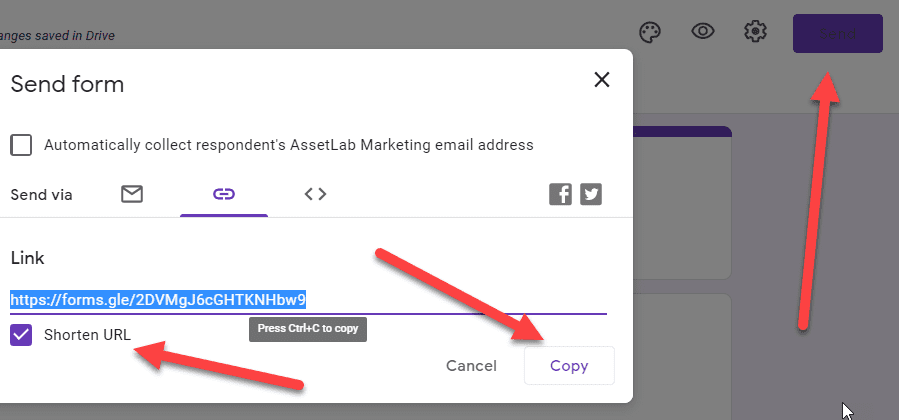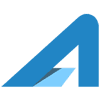Many businesses need the ability to look at pictures from their customers and potential customers to be able to provide services, products, and parts. Businesses such as Accelerator Industries a manufacturer of grass catchers for landscapers and homeowners. By following these instructions you can create a Google Form that accepts photo uploads so that you can see the critical information you need.
Google Form With File Upload Overview
The steps are:
- Create a Google Account if you do not already have one
- Open Google Drive
- Move to a folder (in “My Drive”) where you want to collect photos
- Create a new Google Form in that folder
- Add a File Upload question and limit it to images (or other file types)
- Complete other fields and information you want to collect
- Go to Settings and make sure the form will be acceible accessible for the people who need to access it
- Go to Share and copy the URL for this form (shortened if desired) and share it with the people that need to send you photos
Get People To Your Form
Do you need to:
- Sell Tickets?
- Sell Registrations?
- Onboard Clients?
- Run Ads or Create Content?
Detailed Instructions
Use your existing Google account or create a new one if needed.
Go to Google Drive > My Drive and create a folder for this form and where you want to collect pictures.
Note: Forms that accept file uploads do not work in Shared Drives at the time of this article. Google does not allow file uploads outside of your orgainzation in Shared Drives.
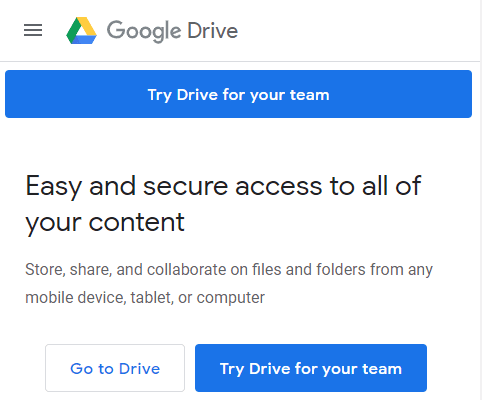
Create a New > Google Forms document
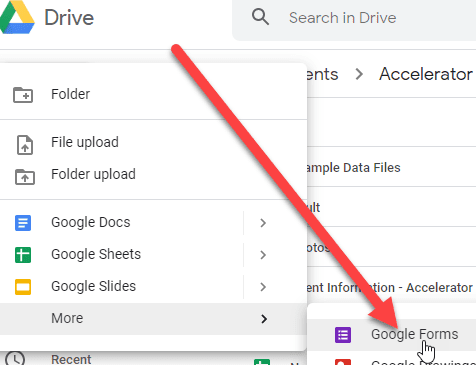
Create the various information fields you want to receive with the image, such as customer contact information.
Add a question with the “File Upload” type
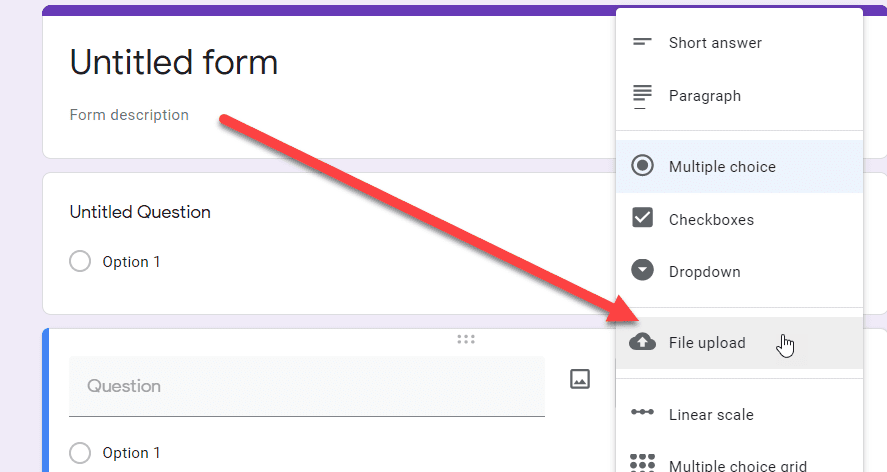
Update the form settings to make sure the people who need to access the form can do so by going to Settings.
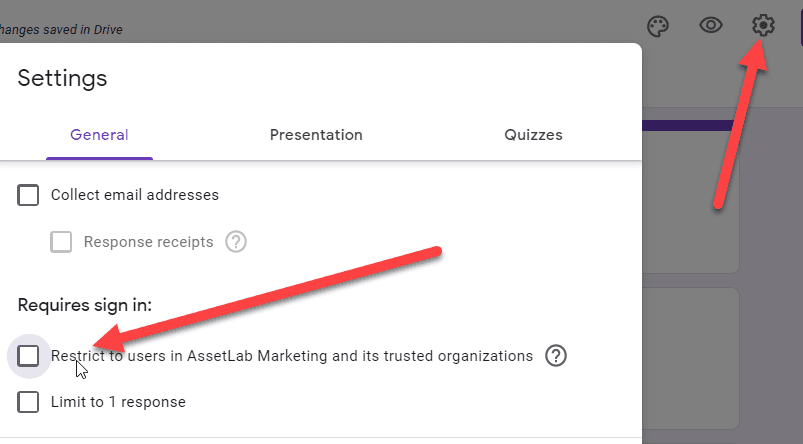
Get the URL for the form so that you can test it and share it with others.