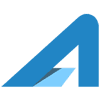Hosting online meetings using video conferencing is a great way to stay connected to your team, your clients, and your partners. In this article, I cover options and best practices for hosting a virtual meeting using a video conferencing platform.
AssetLab Marketing is a remote work business. Our core team is in Renton, Washington and everyone else is spread across the USA, Europe, Australia, and Asia. The guidance we provide here is based on our experience running our team remotely and providing service to clients all over the world.
Be sure to add your ideas and tips at the end of the article based on what works for your team.
Online Meeting Technology
There are many basic video conferencing platforms available for free and those with advanced features typically have a free tier of access. At AssetLab we use and recommend the following for most businesses:
- Google Hangouts – Best for multi-party video. Free to use.
- Zoom – Many advanced features & screen sharing. Free tier.
- Bluejeans – Great for integrating in-room, phone, and laptop participants. Made for business. Free trial.
- Skype – Video conferencing, screen sharing, and allows dialing out to phone numbers with paid credits.
Newbie Tip: If you’re just getting started, just pick one and go with it. You’ll get valuable experience with the tool and understand what you wish you had, which will inform your platform choice in the future.
To join a video conference I recommend using following equipment:
- Headset or headphones with microphone
- Two monitors, one for watching video from others and one for sharing documents or taking notes
Be sure to test your setup before meeting time and encourage others to do so as well so that at the scheduled time you can get started right away.
Online Meeting Planning
Just like any meeting spending time ahead of the session planning the topics and decisions that need to result from the meeting is important. Here’s how I plan for video conferences so that they run smoothly:
- Start by writing an agenda, with times
- List decisions to be made
- Gather any needed documents
- Setup the video conference link
- Send a meeting invitation (or update it) with all this information
- Nominate a note taker to capture action items
Typical Meeting Agenda
All meetings benefit from a little structure and online video meetings do as well. It is arguably more important to use a strong meeting process than when in person. Here’s what a typical AssetLab agenda looks like:
- Light banter: 5 minutes
- Meeting overview by host: 5 minutes
- [Specific agenda items with needed decisions]: x minutes each
- Meeting summary & action item review: 5 minutes
- Post meeting discussion (time for additional conversation about items that were tabled during the meeting)
After the meeting it is critical that notes are sent to all participants, including those unable to attend, with the action items and spirit of the discussion (stay high level).
Video Conference Summary
Your virtual meetings will be productive and easy with a little pre-planning and adherance to good meeting practices. Be sure to make time for relationship building during and after your meetings. The Light Banter and Post Meeting agenda items bring far more value than most people realize.