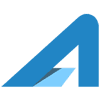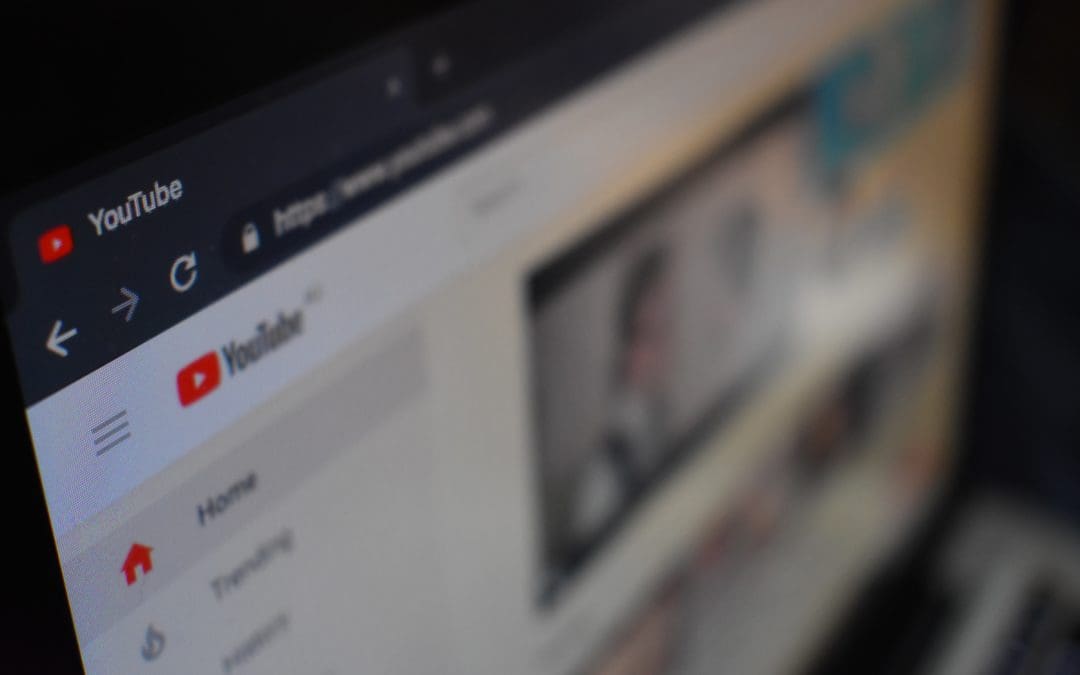Taking your services business online is often a new and challenging experience. Attorneys, health care providers, counselors, accountants, trainers, and teachers can all transition some or all of their services to online delivery and this article points you in the right direction.
What Can Be Offered Online
The first step is to determine what portions of your services will be offered for online delivery. Here are some examples if you’re still considering what moves online:
- Customer service
- Consultations
- 1/1 Client meetings
- Group client meetings
- Interviews & information gathering
- Coaching and mentoring
- Classes
Planning To Provide Online Service
Once you have a service chosen for online distribution it is important to plan how precisely each step will be created and delivered. Here’s the planning process:
- Write out a list showing each step of providing the service
- Choose how each step will be provided
- Determine which steps need to be developed up front and which are provided live
- Start building content that needs to be available up front
Here’s an example for Website SEO service:
| Step | Delivery | Ready? |
| Setup Questionnaire | Online Form | yes / no |
| Website SEO Audit | Internal n/a | yes / no |
| Local SEO Setup | Internal n/a | yes / no |
| Content Plan & Approval Process Setup | Video Conference | yes / no |
| Deliver “Writing For SEO” Guide | Email with PDF attached | yes / no |
| Monthly SEO Check In With Client | Video Conference, Scheduling with OnceHub | yes / no |
| Monthly SEO Report Delivery | Email with PDF attached | yes / no |
Here is an example for a weekly Yoga class:
| Step | Delivery | Ready? |
| Class pre-plan | Internal n/a | yes / no |
| Class reminder -1 day | yes / no | |
| Class reminder -1 hour | Text | yes / no |
| Yoga class | Video Conference | yes / no |
| Class follow up / reminders / resources | yes / no |
How To Distribute Free Content
Content, typically video, audio, or files that is avialable for free can be distributed using tools you are already familiar with:
- Website
- YouTube / Vimeo
- File Shares like Google Drive
How To Provide Live Video Service
Popular, effective, and easy to use tools for video conferencing, live video classes, and presentations include:
How To Distribute Paid Downloads
There are many different options for distributing paid content depending on whether you need to take payment, control access, and what precisely you are delivering.
Here are some common options for delivery of files:
How to Schedule Sessions & Meetings
Scheduling client sessions and meetings can be cumbersome, particularly when you need to schedule several sessions with different people all at once. At AssetLab we use an online tool that integrates with our Google Calendars to let people see our availability, grab time, and provide the information we need for the meeting (like their phone number).
Where Can I Get Help?
Jeff provides help designing and implementing online delivery of your services for businesses and nonprofits up to 250 employees.