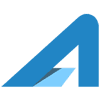AssetLab Marketing is a remote work company. The entire staff can work from anywhere there is a reliable interent connection. This post provides guidance on how to get your team setup to work remotely right away and is based on what we use. We’ll cover:
- Communication tools & video conferencing
- Online coordination tools
- Technology needs
Remote Work Communication Tools
Our recommended remote work tools are:
- Zoom or Google Hangouts for video conferencing
- Cell phones for texting, calling, and phone conferences
- Email for non-time-sensitive communication
- Google Drive for storing files and team drives
Online Coordination Tools
Our recommended coordination tools are:
- Trello for work planning and coordination. It’s really easy to setup and use and is free
- JIRA is more advanced coordination tool and is a paid option
Team Technology Needs
Your team needs the following items:
- Laptop computer with camera & microphone
- Laptop bag
- Keyboard
- Mouse
- Monitor
- Headphones
- Cell phone
- Internet connection
- Ability to connect to business systems (file storage, intranet, etc)
Team Communication Processes
Teams need to plan, execute, and deliver work. Here’s what we do to keep these processes moving remotely:
- Weekly project mangement meeting with the whole team via video conference & screen share
- Daily staff interaction as needed (if you’re using Trello or JIRA much of the daily coordination can move in to those tools)
- Direct collaboration sessions by phone or video conference
As the leader of a remote team you need to be more deliberate with your team and work management. Some things that are different are:
- You do not see your team members as often so you don’t have as many opportunities to be asked little questions
- It is harder to know how your team is doing personally and outside of work
- Communication is more difficult when not in person, as you already know, and a remote team needs to overcompensate when it first forms to make sure what isn’t initially said comes out
- People management is harder. Hold 1/1’s on a schedule to make sure you’re having direct conversations that are NOT about work deliverables so you can keep in touch.
Where Can I Get Help?
Jeff is available for coaching and consultation. He learned to create and manage remote teams at Amazon, Expedia, and Microsoft and is ready to apply those best practices to your team.