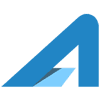In the digital age, your website is more than just a virtual storefront; it’s the heart of your business’s online presence. But is it working at its full potential? Integrating a Customer Relationship Management (CRM) system with your website isn’t just a smart move – it’s a game-changer for managing relationships and driving growth. Here’s how blending these two powerful tools can transform your approach to business and customer service.
The Power of CRM and Website Integration
Imagine having a tool that not only remembers every interaction with every customer but also uses that information to enhance their experience with your brand. That’s the magic of combining your CRM with your website. This integration allows for a seamless flow of information between your website and your CRM, ensuring that every customer interaction is captured, analyzed, and utilized to its fullest potential.
Capturing Every Lead
Your website is a goldmine of potential leads. Every visit, click, and form submission is an opportunity to connect with a new or existing customer. By integrating your CRM, you’re ensuring that no lead slips through the cracks. Here’s what happens:
- Form Submissions Turn into Instant Leads: When a visitor fills out a contact form, subscribes to your newsletter, or downloads a resource, their information is automatically entered into your CRM. This means you can follow up faster and more effectively.
- Tailored Responses: With detailed information at your fingertips, you can tailor your responses to the specific needs and interests of each lead, significantly increasing your chances of conversion.
Personalization at Its Best
One size fits all? Not in today’s market. Customers expect personalized experiences tailored to their preferences and behaviors. Integrating your CRM with your website allows you to deliver exactly that. By tracking visitor behavior and preferences, you can customize your website’s content, offers, and even product recommendations for each visitor, creating a personalized experience that drives engagement and loyalty.
Streamlining Customer Service
The cornerstone of any thriving business is outstanding customer service. With a CRM integrated into your website, you’re equipped to provide unparalleled service. Whether it’s through automated support ticket creation from contact forms or providing self-service options based on customer history, this synergy ensures that your customers feel heard, valued, and supported at every turn.
The Benefits of Integrating a CRM into your website
The integration of these two tools brings a plethora of benefits that can revolutionize the way you interact with customers and manage your business. Here are just a few:
- Enhanced Efficiency: Automating data capture and customer interactions saves valuable time and reduces the risk of human error.
- Improved Customer Insights: With every interaction tracked and analyzed, you gain a deeper understanding of your customers’ needs, preferences, and behavior.
- Increased Sales Opportunities: Personalized marketing and timely follow-ups mean you’re always in the right place at the right time to make a sale.
Getting Started: A Simple Checklist
Integrating a CRM into your website might seem daunting, but it’s easier than you think. Here’s a simple checklist to get you started:
- Choose the Right CRM: Ensure your CRM offers the features you need and integrates smoothly with your website platform.
- Set Clear Goals: Know what you want to achieve with your integration, whether it’s improving lead capture, personalizing customer experiences, or streamlining customer service.
- Plan Your Integration: Decide which website actions will trigger CRM updates, such as form submissions or product purchases.
- Test and Optimize: Once integrated, continually test and tweak your setup to ensure it’s working effectively and meeting your business goals.
Final Thoughts
The bottom line is that integrating a CRM into your website isn’t just about keeping better records; it’s about creating a dynamic, responsive, and personalized online environment that delights your customers and drives your business forward. By tapping into every interaction with your customers and making the most of it, you’re doing more than just selling stuff; you’re creating solid relationships that drive your business forward. Is your business ready for its upgrade? The power of CRM and website integration is waiting – don’t delay!