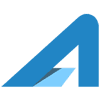Fitness and personal training are services that can be provided in person and online. If you are an experienced trainer who works with clients in person then making the shift to online coaching, classes, and revenue is easy. In this article we provide a guide for creating your first training video, your first live online group training session, and your first paid course on Udemy.
Many trainers have gone before you and I’m sure you know many of them already, for example:
- Do Yoga With Me – YouTube channel with free videos and a webstie with paid one time video downloads and a $10/month membership option.
- MadFit – Yoga instruction, nutrition, and cookbooks.
- HealthNutNutrition, Health focused community particularly emphasizing nutrition and cookbook sales.
Create Your First Online Fitness Training Video
Your first video is really an on-the-job training opportunity. The key is to start small so that you can get through the entire process the first time. Once you have posted your first video, you’ll know what you want to improve, you can move to the next video, and start a cycle of continuously improving your content.
Here are the steps to create your first fitness video:
- Choose a simple fitness activity
- Write down a simple plan to create a single-shot video that is 5 minutes long demonstrating and explaining the activity
- Order filming equipment if needed
- Create the environment you want to film in
- Film your video 3 times
- Get the video onto your computer and choose the best of three
- Create a YouTube channel and upload the video
Here’s the list of recommended equipment for your first video:
- Smart Phone as your video camera
- Any fitness equipment you need for the demonstration
- Laptop
Once you have made it through the first video we recommend improving your video quality with the following (some of these are Amazon links):
- Microphone, audio recorder, SD Card
- Basic tripod and phone holder
- Basic videography lights
- Simple video editor: Camtasia
Now, put yourself on a predictable schedule of filming, editing, and posting and start promoting what you post on social media, online forums, an email newsletter, and to your clients.
Host Your First Online Group Training Session
The key to live group fitness classes delivered online is video conferencing and clients. Start by offering free classes to your existing clients and just work to get a couple people on at the same time.
Here’s how you set yourself up for online classes:
- Setup your room and equipment for the class
- Prepare a plan for the class as you usually would
- Use a latop to run the video conference (Zoom, Google Hangouts, & Skype are good options to start with)
- Ask a friend to join for your trial class to give you feedback
- Adjust based on their feedback
- Schedule your first class
You may find that you need to improve the audio or video beyond what your laptop is able to produce. If that is the case, start small and simple and grow.
Start hosting regular classes and improving. Ask your clients for feeback at the end of every video session so that you know what to improve.
Once you have your pattern figured out you can start charging for classes or adding online fitness sessions to packages that your existing clients already have. Don’t get ahead of yourself on charging, get the content right first.
Create Your First Udemy Fitness Course
There are several online course platforms that are easy to use and provide a great student experience. We have experience with creating an Udemy course, so this is what we’re naming here. Feel free to choose the platform that is right for you, the principles are the same.
How to create your online course:
- Find an Udemy class on the topic you want to create that is highly rated, buy it, and take it. Now you have an understanding for what it takes to create a great course.
- Create a plan for the course you are going to create. List the videos, downloadable documents, and quizzes you will create.
- Determine what additional equipment or planning you need to complete to be successful.
- Start filming and editing videos a little at a time. Ask a couple friends or clients to give you feedback as you go, don’t wait until the end.
- Create the downloadable documents and resources.
- Create the quizzes.
- Now, create a new course on Udemy and start uploading content.
- Again, have friends or trusted clients provide feedback and make adjustments.
- Submit the course for review and incorporate feedback.
- Submit the course for approval, choose the price based on other courses of the same type and quality.
- Promote the course to your friends, clients, on social media, and in online forums.
- Plan your next course and decide when you’re going to create it.
Pro Tip: If you’re already creating online fitness videos as is shown in this post then you will likely have the equipment you need to create a course with good quality. If not, see the “Create Your First Online Video Section” for equipment guidance.
Pro Tip: Students are a great source of future clients and additional revenue. Pour into them as they have questions. Send instructor emails to them from time to time. Add to the course to keep them coming back. When you have another course available promote it to them.
Now is the time to jump in to online fitness content and start reaching your clients online. You may also find success pairing online and in-person services as you grow. Get started, stick with it, and make adjustments as you see opportunities.