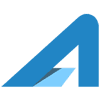As social media continues to influence how consumers shop, social commerce is becoming a game-changer, especially for custom jewelers. Combining the engagement power of social media with the convenience of online shopping, social commerce posts allow you to turn followers into customers instantly. To maximize the potential of these posts, you need to back them up with a mobile-optimized social media content page on your website, designed specifically for visitors coming from social platforms.
This article will walk you through how to create effective social commerce posts and how to support them with a dedicated, seamless page on your custom jeweler website.
What Are Social Commerce Posts?
Definition: Social commerce posts are social media posts that allow customers to shop directly from platforms like Instagram, Facebook, and Pinterest. They combine the discovery phase of social media browsing with the transaction phase, creating a smooth shopping experience.
Examples:
- Instagram shoppable posts or stories with product links.
- Facebook posts that tag products and link to an online shop.
- Pinterest pins that allow direct purchases.
Why Social Commerce Matters:
For custom jewelers, social commerce posts make it easy to showcase beautiful jewelry and let customers immediately purchase the items they love. This reduces friction between discovery and purchase, increasing the likelihood of a sale.
Step-by-Step Guide to Creating Social Commerce Posts
- Select the Right Platforms:
Start by identifying which social platforms your audience engages with the most. For most jewelers, Instagram and Facebook are ideal due to their strong focus on visuals and ease of integrating shoppable content. Pinterest can also be useful for high-quality imagery and inspiration-focused customers. You can use the Social Planner and Scheduler in Serenity to schedule out these posts months into the future. - Instagram: Use shoppable posts and stories to let followers browse and buy directly from your posts.
- Facebook: Create a shop on your Facebook page and tag products in your posts for a direct link to purchase.
- Pinterest: Create buyable pins that link to product pages on your website.
- Optimize Visual Content:
Jewelry is highly visual, so focus on using high-quality images and videos that show your pieces from various angles and in real-life settings. Dynamic content, such as 360-degree product views and short demo videos, can also grab attention.
Pro Tip: Use lifestyle shots featuring your jewelry on models or customers to make the posts more relatable. - Craft Engaging Captions:
Use captions to tell a story, highlight what makes each piece special, and provide clear calls to action like “Tap to shop” or “Click the link to explore this piece.” Keep your tone conversational and authentic. Do not use early version AI tools for this, they do not create captions that real people identify with. - Use Product Tags and Links to Your Website’s Social Media Page:
Instead of relying on a traditional “link in bio” strategy, direct your social media traffic to a dedicated social media content-focused page on your website. This page should feature the products you highlight in your posts and give visitors an easy way to explore or purchase the jewelry they are interested in.
What is a Social Media Content-Focused Page?
A social media content-focused page is a landing page on your website designed specifically for visitors who come from your social media posts. Its goal is to create a seamless, mobile-friendly experience that lets users easily shop, browse, and engage with your brand.
Key Features of a Mobile-Optimized Social Content Page
- Mobile-First Design:
Since most social media visitors are on mobile devices, it’s crucial that the page is optimized for mobile use. This means: - Fast Load Times: Ensure that the page loads quickly, even on slower mobile connections.
- Intuitive Navigation: Use large buttons and easy-to-tap elements to make the page accessible on touchscreens.
- Remove Headers and Footers: Strip away the headers and footers from your normal website layout to create a clean, focused experience for social visitors.
- Featured Products Section:
This section should display the exact products that you feature in your social commerce posts. Use large, high-quality images, and make sure product titles, descriptions, and prices are easy to read. - Quick Access to Key Actions:
The page should provide easy access to essential actions, such as: - Shop Now: Link to your e-commerce pages where visitors can quickly buy the featured items.
- Contact Us: Offer a simple way for customers to inquire about custom orders or ask questions.
- Follow Us: Encourage visitors to follow your social media profiles for more updates.
- Social Media Integration:
Embed your Instagram or Facebook feed directly on the page to let visitors see your latest posts and engage with your content without leaving the page. - Testimonials and Social Proof:
Use the Serenity Reviews Engine to display real customer reviews and testimonials. Showing positive feedback and social proof builds trust and increases the likelihood that new visitors will make a purchase.
Tips for Optimizing Your Social Content Page
- Streamlined Checkout:
Make sure the checkout process is simple and quick, minimizing the steps it takes for visitors to complete their purchase. - Clear Navigation:
The page should have a straightforward layout, with easy-to-find links and buttons for actions like shopping, contacting, or following your social media accounts. - Consistent Branding:
Ensure that the design of this page matches the branding on your social media profiles, creating a cohesive experience for users as they move from platform to platform.
Next Steps: Action Plan for Implementing Your Social Commerce Strategy
- Create a Social Commerce Calendar:
Plan your social commerce posts around product launches, holidays, or promotions. By scheduling these posts in advance using Serenity CRM, you can ensure a steady flow of content that drives engagement. - Build Your Social Media Content Page:
Work with your web developer or use an e-commerce platform to create a streamlined, mobile-optimized social content page. This page should be designed specifically for visitors who come from your social media posts. - Test and Optimize:
After launching your social commerce strategy, monitor how your posts and social content page perform. Use data from social media platforms and Serenity CRM to analyze engagement, clicks, and conversions. Make adjustments to your content and page design based on these insights.
By integrating social commerce posts with a mobile-optimized social content page on your website, you create a seamless, engaging experience for visitors. Leveraging tools like Serenity CRM to schedule your posts and display social proof can further enhance your social commerce strategy, driving more sales and increasing engagement with your brand.