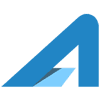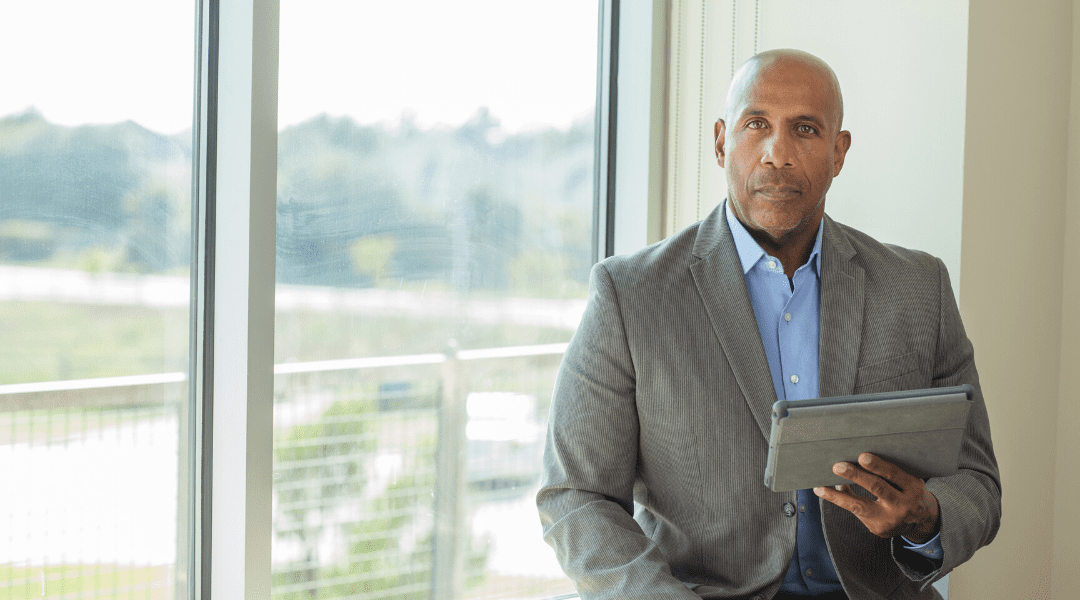Laywers, CPAs, doctors, bookkeepers, and other professionals are trying to quickly change operations so that client meetings and sales consultations are held via video conferences. This article gives you guidance for making the transition to online interactions. If you are not familiar with video conferencing you will find that once you host your first few sessions, they are quite easy and convenient.
How To Get Setup For Video Conferencing
There are a few components you need to effectively host a video conference:
- Video conferencing tool, for example Zoom, Google Hangouts, Skype, or BlueJeans. We recommend starting with Zoom.
- A video camera for your computer
- Speakers for your computer
- A headphone/microphone headset if you are using a laptop
- Your online calendar on Outlook or Google Calendar for sending meeting invitations
With the software and equipment you need in hand, it is time to host your first video conference. I recommend you invite your staff to the first video conference that you host so that you can work through any technical issues on your computer setting up your microphone and speakers.
A test video conference allows you and your team to get experience with the platform, understand what challenges clients may have when they connect, and practice sharing your screen.
If you are uncomfortable with video conferencing, working through test conferences are a great way to practice. You can practice a client session with your team if needed.
How To Prepare For A Sales or Client Video Conference
Preparation for your sales session or client consultation are exactly the same as you would prepare for an in-person session.
- Review your most recent session and what you need to cover
- Spend the time to gather any materials you need and load any documents on your computer that you plan to share
- Plan to join the conference a few minutes early in case you face any technical issues
- Send a reminder email to the client or sales prospect with the link to the video conference
How To Help Clients Get Connected
- Send a meeting invitation to the client with the link to the video conference
- Ask them to connect a few minutes early so that they can download the software and get connected
- Realize that the first few minutes might require helping them get their speaker and microphone working. If you have a team to support you by joining the session at the start to work through any technology issues.
Video conferences are a great way to continue operating your business while there are limitations on personal contact or when the client is unable to come to your office. Over time your clients will see it as an advantage that they can meet with you without needing to travel to you.