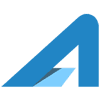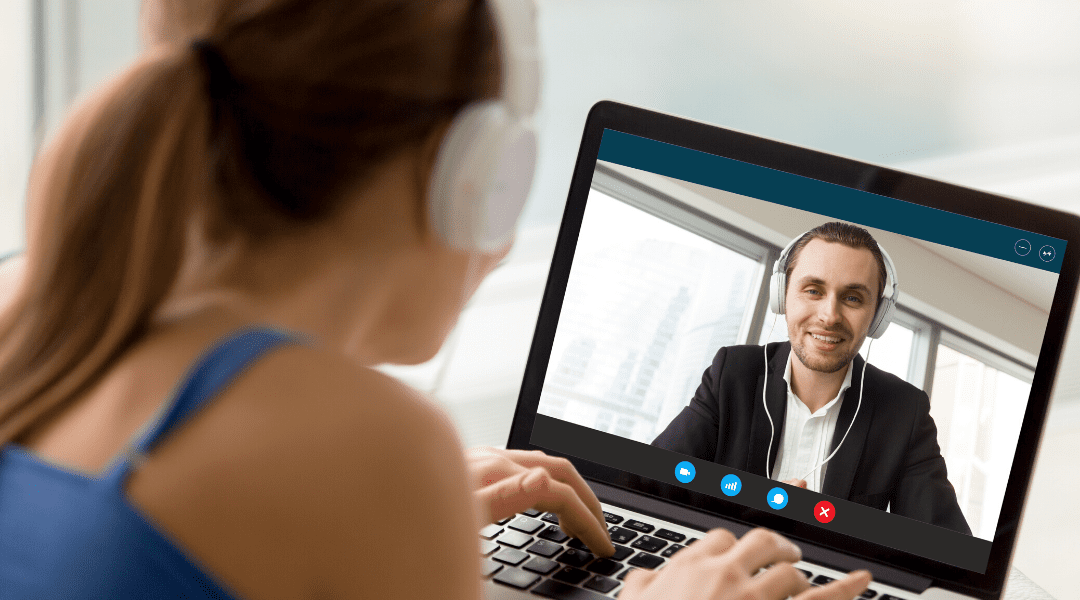Business use of video conferencing is expanding rapidly. As more and more people jump in to meeting online I want to share pro tips for video conference etiquette. These tips assume that you are using a standard video conferencing platform and that you are sharing live video.
Everything you read here is based on our experience at AssetLab and the non-profits and Fortune 500 companies we worked for before coming together as a remote team. The entire AssetLab business is designed to operate from anywhere. Read on for our tips.
Video Conference Etiquette Tips
- What you wear matters: Dress in attire appropriate for the work place and who you are meeting with. If you’re not sure what to do, overdress.
- Reduce audio noise: Your fellow meeting participants will appreciate you choosing a location where there is minimal background noise.
- Mute when not speaking: With many people on a video conference there can be a lot of audio streams combining together. Mute your audio when not speaking, so that whatever noise coming from you and your location is eliminated.
- Choose your video background: Just like your attire, make sure your video background is appropriate for the meeting. Some meeting platforms (Zoom & Bluejeans) provide a green screen capability or allow for a fake background image to be placed behind you.
- Body language matters: Sit up or stand straight, look into the camera when speaking, smile, and use your hand gestures.
- Provide visual feedback on content: If you agree with something being said, feel free to chime in with a big smile or other gesture to show your sentiment. However, if you disagree be sure to control any passive aggressiveness coming through on your video feed.
- Wait for your turn: On video conferences when you have something to add or want to disagree with another participant it is important not to interrupt. Instead, wait patiently for the speaker to finish and then jump in to the conversation. It is quite difficult to be an active listener when interruptions occur.
- Plan ahead if you are the host: Meeting planning and process is more important when meeting via video conference (or phone conference). Take the time to plan ahead.
When To Use A Video Conference
Remember when a conference line was a phone conference? Well, those days are behind us and there is a much more effective way to meet as a group of people. Video conferences allow participants to see and hear each other, making it easier to build relationships, learn about each other, and see the body language that goes along with the spoken words.
Here’s a list of times when a video conference is a great choice:
- When meeting participants cannot meet in person
- Board, leadership, and directors meetings
- When a team is geographically distributed
- When you want to meet a sales prospect in another part of the state, country, or world
- When it’s training time and participants are unable to meet together in person
- When you want to have a one-on-one conversation with someone who is elsewhere
Video conferences are a great way to have effective meetings when people cannot meet in person. Good video conferencing etiquette is what makes you come across as professional, prepared, and friendly. Spend the time to practice your online meeting presence.