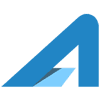A common way to handle email and calendars and domains from Google Business and still use Microsoft Outlook for email and calendar on a Windows computer is to use the G-Suite Sync for Microsoft Outlook program. This sync tool makes a bridge between the services coming from google and the PST file used by Outlook so that everything is generally seamless.
Many nonprofits use this setup since they can get Microsoft Office cheaply and also, Google Business.
From time to time there is a need to pull in more than one calendar to Microsoft Outlook that is being served by Google. This generally takes one of two forms:
- Someone outside the company shares a calendar with you
- You want to create a shared calendar that staff can all access
In either case the solution is the same and it is not obvious, because you cannot use the standard Microsoft Office Shared Calendar capability.
How To Add A Calendar Using G-Suite Sync
The first step is really the key… adding the calendar to your Google Calendar from the web version of Google Calendar. From there G-Suite Sync handles the rest.
Steps To Add A Calendar That G-Suite Sync Adds To Microsoft Outlook:
- If you’re adding a team or company calendar, find out the calendar’s address from the person sharing the calendar. If you are sharing the calendar use these instructions to get the URL: Share a calendar with Outlook users.
- Sign in to your G Suite account in a web browser and open your Google Calendar.
- In the left sidebar under Other Calendars, click Down Arrow. Then choose one of the following: Add a co-worker’s calendar: Adds the primary calendar of someone in your Google Business account (note that person must have shared their calendar with you). To do so: enter the person’s email address. Add by URL: Adds a team or company calendar someone created and shared using a URL. Just enter the calendar’s URL address (Note that a proper calendar URL ends in .ics).
- If Outlook is already running, you might need to wait awhile to see the calendar. If you want to speed up the process quit and restart Outlook to see the new calendar when G-Suite completes its sync process on Outlook Start