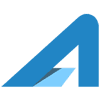You may have a hobby. You may have an interest. You may like to write about something. You might be trying to find other people like yourself. If so, you might consider creating a website. And, if you do, you might want to hear some advice on getting started from someone who has created more than 25 sites. If so, this post is for you. If not, see you next week.
The Seed (The Topic)
People start websites for differing reasons. Some want to have a place to write. Some want a place to share. Some think they will start the next Facebook. Some have seen others do it and want to try it out. There are just so many different reasons.
A the heart of all of these is something else though, an idea for what you would create your website about. Maybe you like writing and gardening. Maybe you like playing video games. Maybe you enjoy helping teenagers grow up. Maybe you are a volunteer with the Boy Scouts.
It takes these two ingredients, a topic and a desire, to create a website. However, it takes a lot more to create a website that is easy to manage and that will eventually get visitors of its own.
Sowing The Seed (Creating The Site)
Now you need to make some decisions:
- How much control do I want?
- How much time do I want to spend on setup?
- Is it absolutely necessary that it look exactly the way I imagined it?
Depending on the pathway you choose to create your website you are signing up for a different amount of work and level of control. In general, the more control you want over your websites look and feel and function the more work you’re signing up for.
So, if you love gardening and only like writing, you probably want to sign up for the least amount of work and least amount of control. Don’t worry, you’ll find a look and feel (called a theme) that you like.
Now, if you want to learn about really running a website and want to be able to add and change functionality over time, you’re probably interested in getting more control for more work. If this is the case you need to realize you’re going to be learning a lot about websites. You’re also signing up for banging your head against the wall from time to time.
If you actually just want to learn to code… then try something like PHP, or node.js and go find another article.
This is where the pathway parts, you have three options:
- Get a pre-made website that you add content to (wix is really popular though I have not used it)
- Get a website running WordPress already (Check out GoDaddy for a super-cheap option)
- Get a hosting account and setup WordPress and then start adding content (I use Namecheap for all my sites)
The setup steps are generally the same, there is just more or less work involved in each:
- Get/buy an account
- Choose a domain name
- Setup the website (you’ll need to install WordPress if you chose that option)
- Choose a theme
- Start writing and uploading content
Watering The Seed (Sending Time On It)
Now it is time to start sharing what you have with the world. If you are just having fun then by all means, share whenever you want to share. Share what is special. Tell your friends and family about it. Post links on social media. Just have fun.
If you’re working to create something bigger then you will need to set yourself up for success. At this point you just need to water the plant regularly. That means you need to commit to posting new content on a set schedule. When you’re new post drops every Monday people who visit will start expecting it and seeking it every Monday and you get a huge boost just from being consistent ( Assetlab.com has new content every Monday, even holidays).
Don’t over-commit at the start, just commit to a minimum and setup your schedule to support it.
As you write, be sure to find images to share with your posts. You might have some already or you might need some that you can use for free. Here are my most common sources for images for posts (including this one):
On unsplash everthing is free and there is no need to provide credit.
On Flickr you will want to filter the search results to “Creative Commons” and then provide a link to the image on Flicker whenever you use it, that is the rule for this license.
Spring Shoots (Visitors! Hooray!)
Eventually you’re going to want to know if anyone is visiting your website. If you chose the just-write-content option above you probably have some way to see visitor counts built right in. If you went with hosted WordPress or a hosting account with WordPress then you want to install Google Analytics tracking.
I use a plugin called MosterInsights that guided me through the process of setting up a Google Analytics account the first time I used it and connecting the website to the analytics account.
Growing And Learning (Regular Visitors)
If you are predictable in your content and speak to a specific topic then two things will start happening:
- People will start visiting
- People will start coming back
Those people coming back are really valuable for your website. They are your fans. They like what you create and they want more every time you publish it. If you’re at the point people are coming back then you’re also starting to sow the seeds of a community of like-minded people, though you may never go there.
Keep up the reliable publishing on a schedule and keep on letting people know what you do. It will likely keep growing as you keep adding.
Harvesting (Paying For Your Site)
There are many ways to make some money from your website. In the website business this is called Monetization or Monetizing. Here are some straightforward things you can do that you will be able to figure out if you have reached this point.