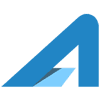Whether you like it or not, customers trust and make decisions based on Google, Facebook and Yelp business listings. If you have a business with multiple locations, it is important that each location is represented on each platform. Each directory handles multi location businesses a little differently, which can be a pain. Here’s why you should take the time to set up each directory with each of your locations.
Facebook Locations pages let users interact with your business and locations the same way they interact with friends and family on Facebook. Here’s why you need it:
-
You can easily manage location pages by nesting locations under a main brand page.
-
Content can be created on the main page and shared to all locations, creating a consistent brand.
-
Local only content can be created by location staff.
-
Data and statistics insights provide a free analysis of your followers and customers.
-
Advertising is simple to create and manage for all locations or just one.
The best way to manage your business locations on Facebook is to create a Facebook Business Manager account. From the Facebook Business account you can manage users, create location pages for multi-location businesses, review insights and data, and manage ad accounts.
Yelp
Like Facebook, all locations of your business can (and should) be managed from one Yelp account. Location pages are set up separately from each other, however, and are not nested under a main page.
-
Different users can be set up with access to all or only specific locations. This makes it easy to create a review response strategy with each location responding to their own reviews.
-
You can use the Recommended Business section on each location’s Yelp page to connect up to 5 other locations to the page.
-
Data and statistics are available for each location page
In order to create a page for each business location, you will need to go through the process of searching for the business on Yelp, claiming a page if an unofficial version exists, and creating the page.
Google My Business
Like Yelp, Google My Business allows you to manage multiple locations from one account. Each location has its own page, they are not nested under a main page. Here’s why you need it:
-
Different users can be assigned different roles on each page. This helps you create an efficient process for updating business data, responding to reviews and answering messages.
-
When customers search for your business, they see the Google My Business listing for the location closest to them or for the location they specifically search for.
-
Your Google My Business listing appears next to search results when a user searches for your business. It summarizes your business’ location and contact information, reviews and factors like busy times or reservations.
-
Data and statistics are available for each location page.
Creating a Google My Business account is easy. Follow the prompts to create your first listing. Google will verify each listing location by sending a postcard with a verification code.