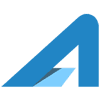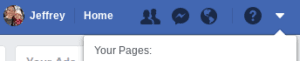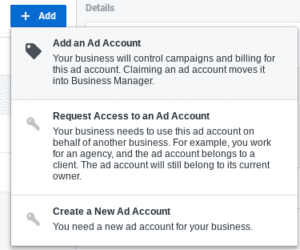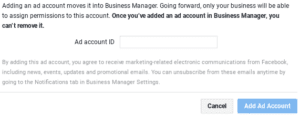When most businesses start advertising on Facebook they do it by boosting posts, promoting pages, and following various Facebook solicitations to start advertising. All of these result in the creation of a Personal Ads Account on Facebook. To take advantage of more advanced features, the ability for others to help you with the advertising account, and to consolidate multiple pages in the same advertising system Facebook provides the Facebook Business Manager. Since most accounts are Personal it is a common need to convert them in to a Business Manager Ad Account.
- With the following steps you will convert your personal account to a Business Manager account.
- These instructions assume you have already created a Business Manager account. If you need instructions for that check out the first part of this AssetLab Academy Tutorial.
How To Convert A Personal Facebook Ad Account To Business Manager:
- Open Facebook using a laptop or desktop: https://www.facebook.com
- Click the down arrow on the top menu on the right side of your profile name

- Select “Manage Ads” from the drop down menu

- The page will refresh and show you the personal Ads account. Copy the number in the ID column
- Now, load the Business Manager Settings: https://business.facebook.com/settings
- Select “Ad Accounts” from the left menu
- Click the “+ Add” button and then “Add an Ad Account”

- Paste in the Ads Account ID you copied earlier into the Ad Account ID field

- Select “Add Ad Account”
You’ve now transitioned your personal Facebook Ads account to the Business Manager which will let the people you specify manage the account.